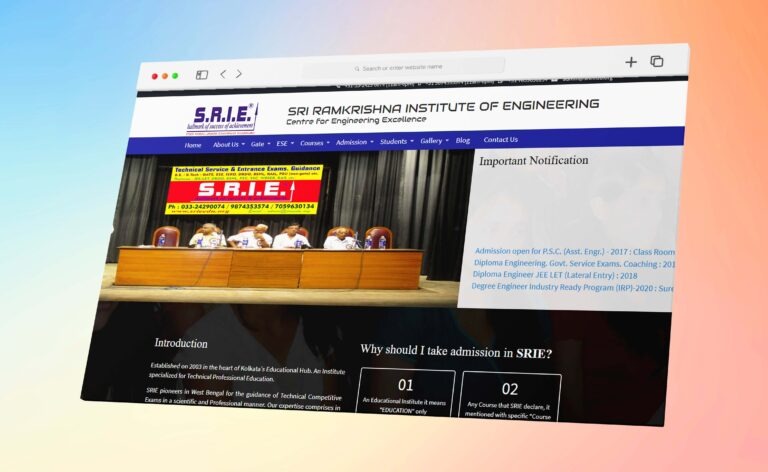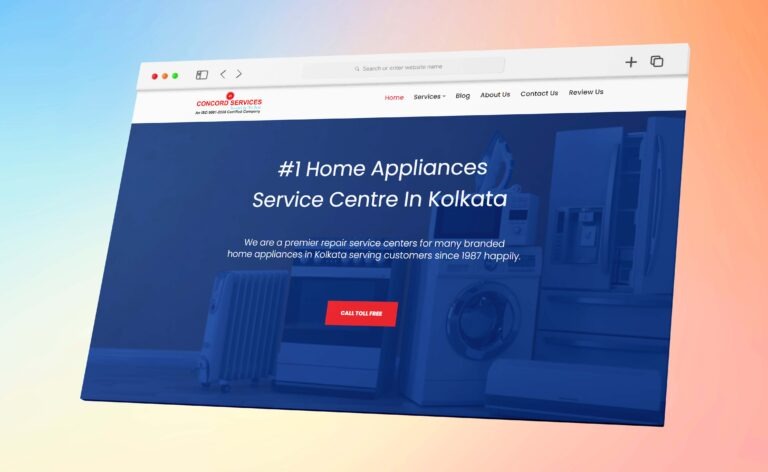Free Tools & Chrome Extensions for SEO in 2022

SEO and Digital marketing are all about planning & implementing strategies, measuring or tracking its performance and fine-tuning it to achieve the best performing marketing campaign.
It involves a lot of tasks starting from auditing a website, keyword research, writing SEO content to find emails of influencers or guest writers, editor for outreaching, social media etc.
This blogpost consists of ultimate lists of free tools and chrome extensions that I use in my day to day SEO or digital marketing tasks.
Some of these tools & extensions are outstanding in this sense that they have increased my productivity dramatically by facilitating various time-consuming tasks.
If you are a digital marketing consultant or provide SEO services, you must give it a try.
JSON-LD Schema Generator For SEO
We all know the value of rich snippet on SERP. It dramatically increases CTR and thus helps to rank indirectly. One of the easiest ways to add schema’s structures data is using JSON-LD format.
Hall Analysis provides a fantastic JSON-LD code generator for various business types. You can also try MicrodataGenerator as well.
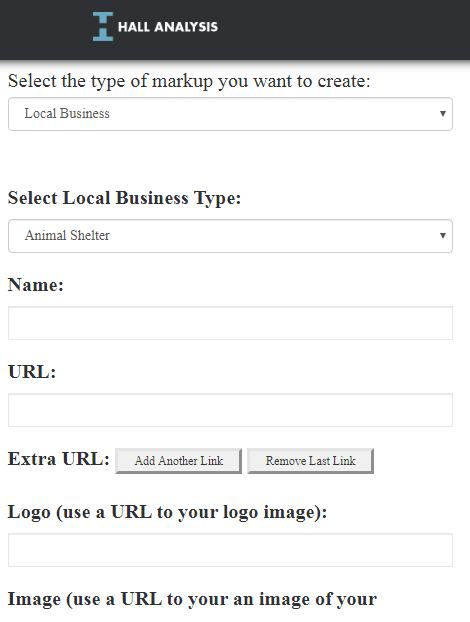
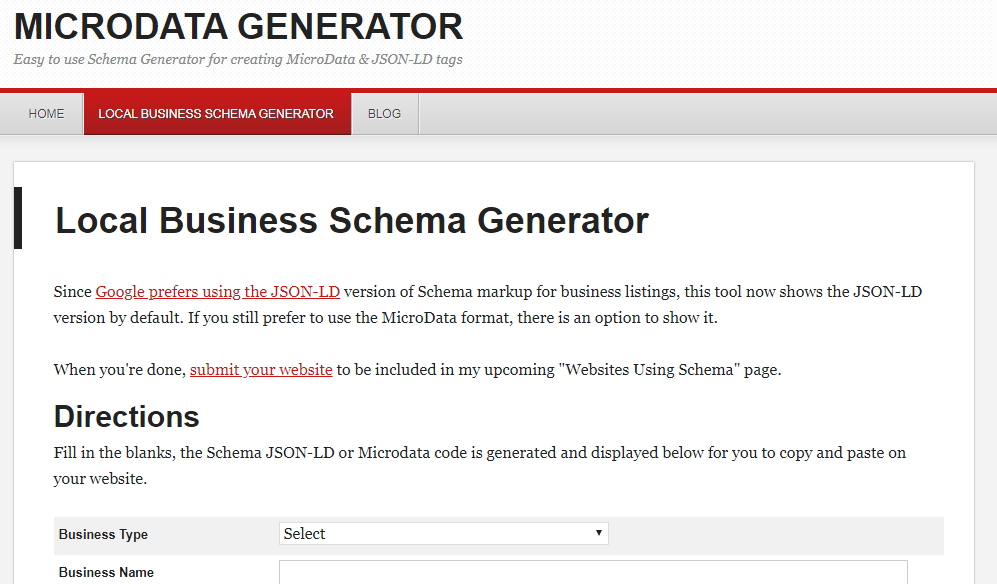
After generating make sure to validate the code using Google’s Structured Data Testing Tool.
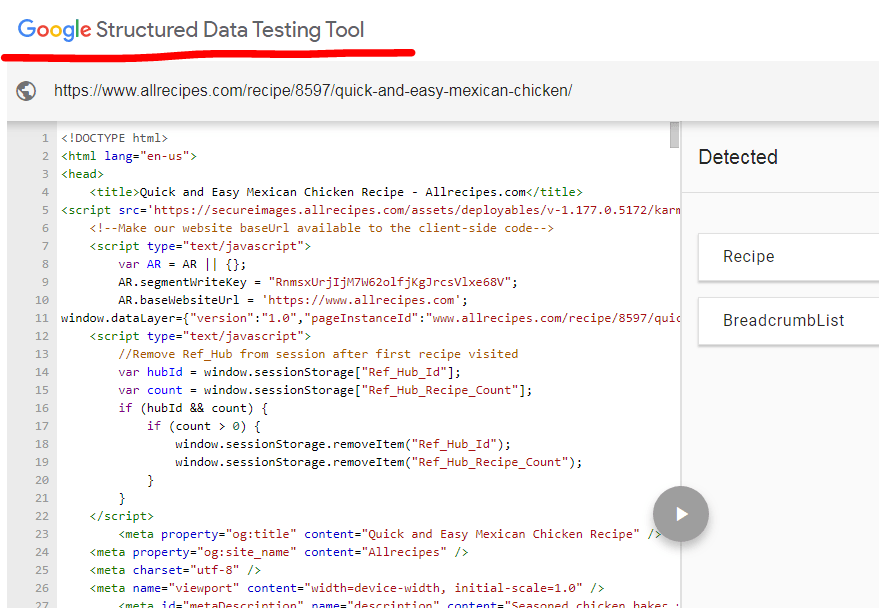
If you are using WordPress CMS, the best plugin to install these code is RankMath.
Analyzing Website Page Speed
Page speed is treated as one of the major ranking factors these days.
A fast loading webpage provides better user experience for Google user, thus it helps improves ranking.
Use Google’s Own PageSpeed Insight tool analyzes various factors causing loading issues on your website.
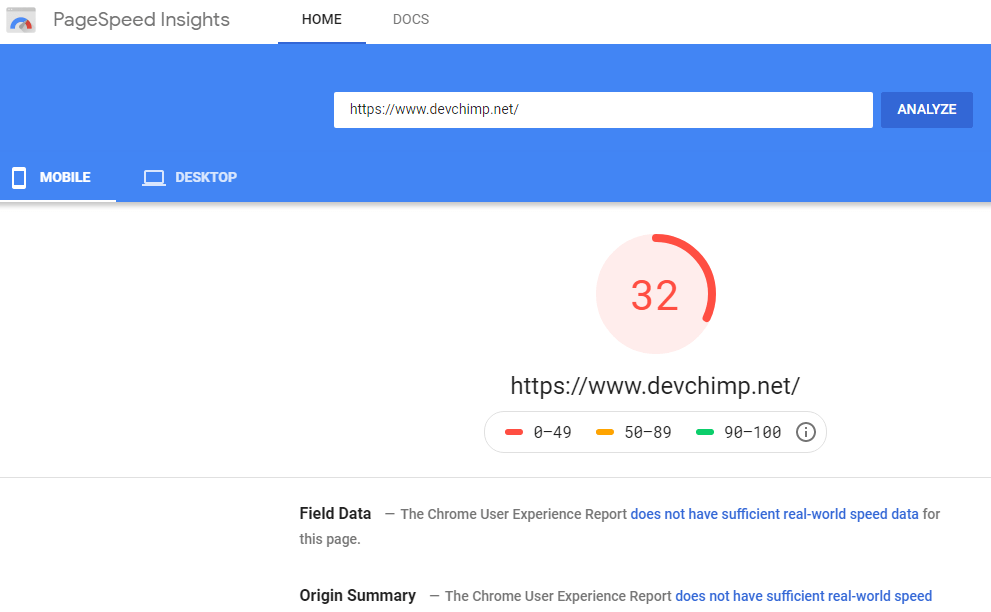
Other tools for advances technical analysis are GT Metrix and Pingdom.
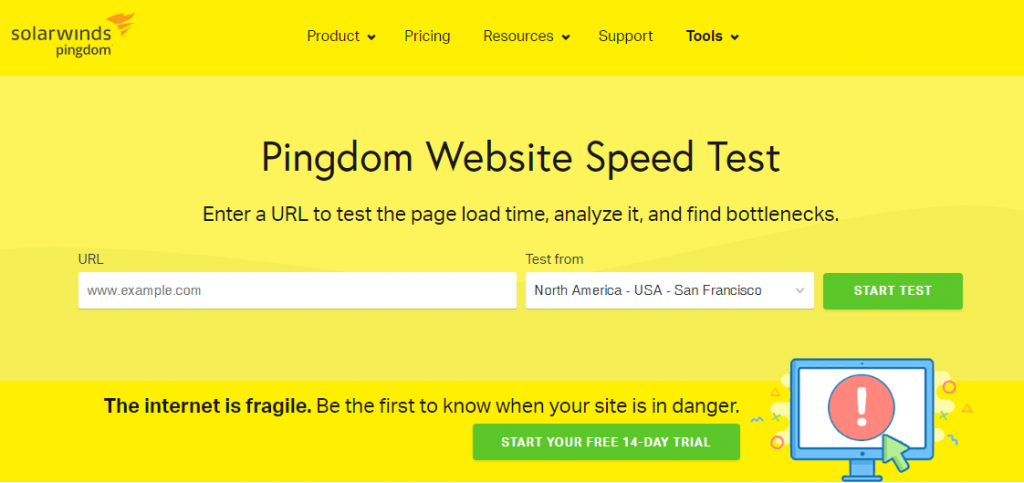
Another less known but great free tool I can’t ignore is WebPageTest.
Suggested Blog post: SEO Technical Audit: A Beginners Guide
Broken Link Checker
Check My Link from PageModified
This free Chrome extension crawls all the links on a web page and highlights them as valid, valid redirecting, warning and invalid ( 404 ) links.
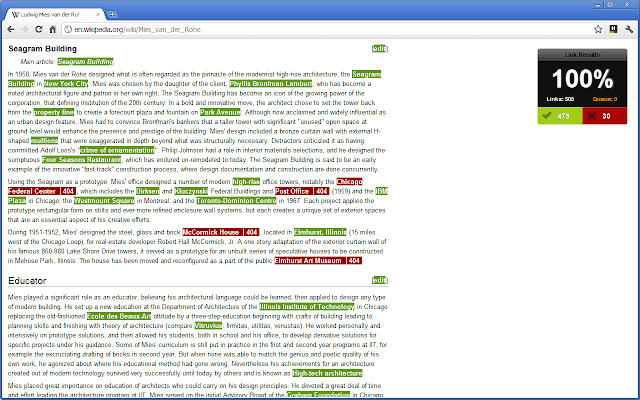
Presence of 404 on your website may harm SEO or links to such pages are bad user experience.
SEO Auditing Tools
A complete website auditing is like a disease diagnosis. It reveals various technical, on-page and pff page data, which is analysed and used to fix obstacles for SEO ranking.
There are numerous tools available online. But these free tools & extensions are worth trying.
SEORCH
One of my favourite SEO auditing tool. The free version comes with lots of features such as SEO crawler, Auditor, keyword monitoring etc.
You will be amazed to utilize this tool.
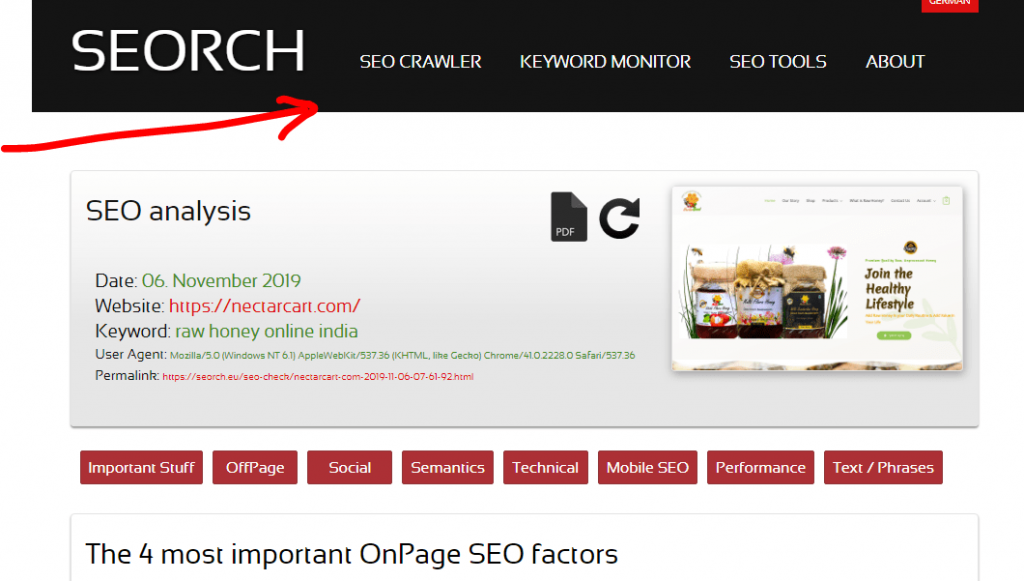
It generates a detail report of Important on-page factors: title, meta, body tag and link tag.
In off-page data section you can find backlinks data from two different sources, Wikipedia backlinks ( if any ), Top 30 SERP results with the position, URL and Meta title.
The social section shows the number of Facebook shares of the main domain.
Semantic analysis reveals the readability of your website, terms used with their frequency, Header tags, Image tags, various semantic tags, HTML Microdata, WAI-ARIA – Accessibility, Open Graph protocol, Twitter Cards etc.
It also does technical analysis, checks mobile SEO performance, shows Google SERP snippet of the main domain, text and phrases used with frequency.
All these data are certainly useful for doing a quick and basic site audit.
Other tools are SEOptimer & Woorank
SEO Crawler
A crawler ( or bot ) is a programme which goes through your website, follows its link and gathers useful data from it. These data show you where you need to work on for better on page performance.
There are a few good tools available. I personally use ScreamingFrog SEO Spider and SEORCH SEO Crawler.
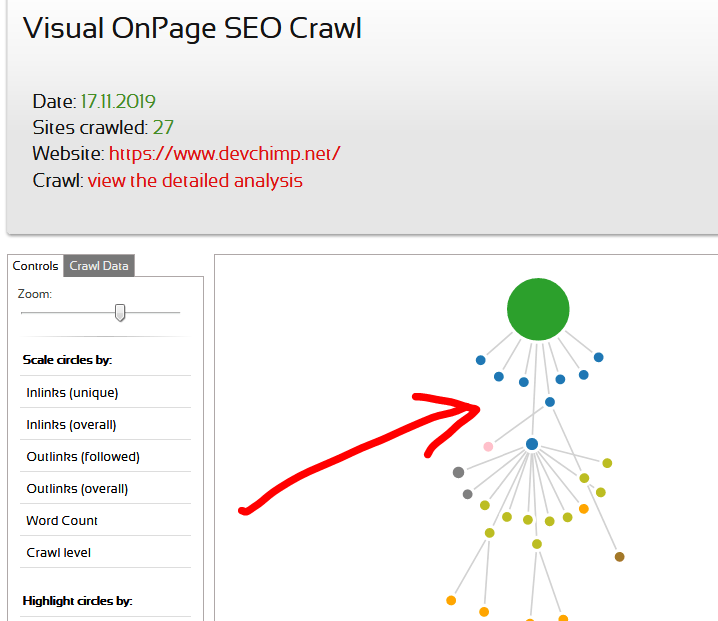
The latter one also comes with a cool visual website mapper feature which is very helpful.
Using this you can see how a crawler sees a website, website hierarchy levels, total incoming link, outgoing links & also on page data such as title, h tags, total word counts etc.
Suggested Blog post: On Page SEO Tutorial : A Beginner’s Guide
Keyword Research
Keyword research is the pillar of any SEO campaign. More time you spend on researching and analyzing the right terms that your audience may use, more the chances you overcome the competition achieve the SEO goals with ease.
Lots of free tools which provides keyword suggestion along with other related data such as UberSuggest, Keywordtool.io, Google Keyword Planner.
Besides these, you must try UltraSuggest ( from Seorch ), SEOStack ( Chrome Extension ), SEMScoop & Keyword Finder.
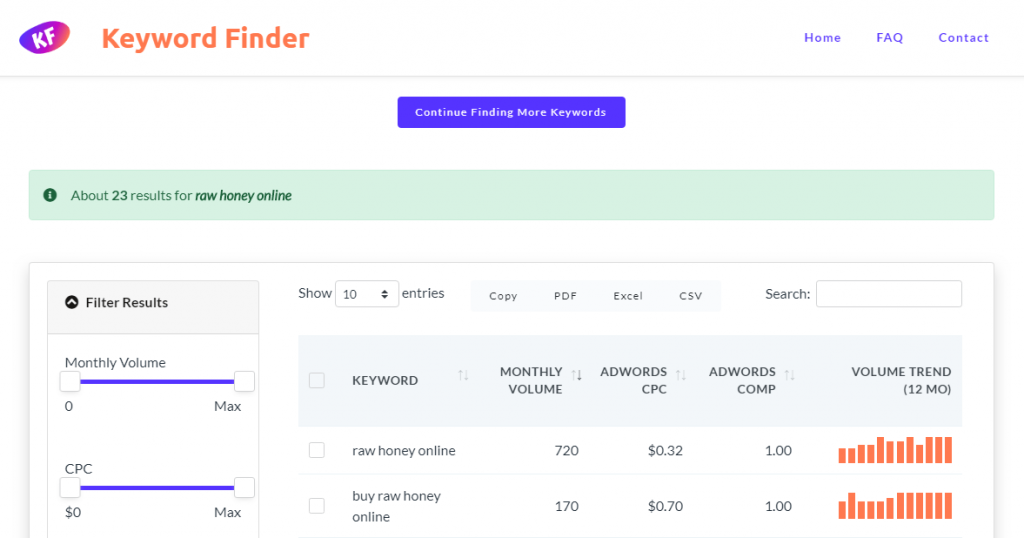
The free version of SEM Scoop has a limitation of 5 daily searches. The best thing about this is it also shows the difficulty of a keyword, how many backlinks or required content length to outrank your competitor.
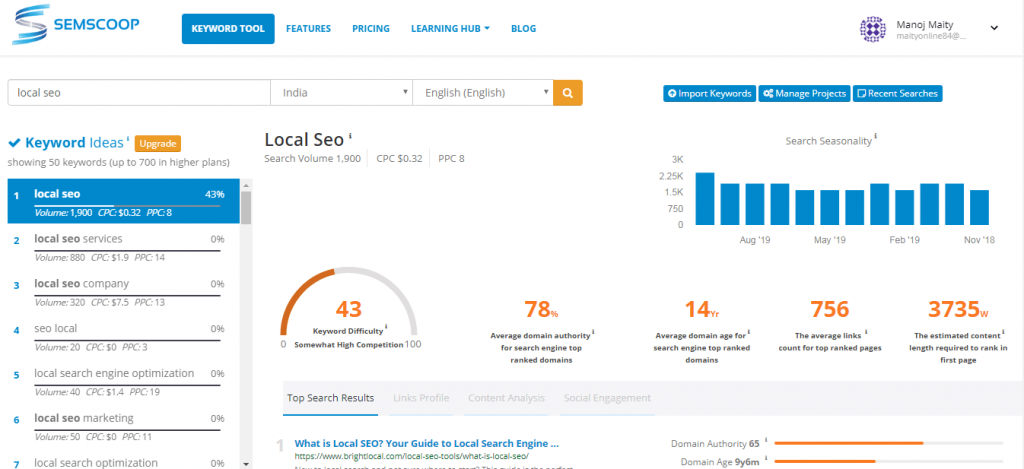
Keyword finder tool also shows google ads CPC, competition, search volume trends. It also has the option to filter down the keyword using a positive or negative keyword, CPC, competition etc.
You can export the result in different formats, CSV, excel, pdf or copy.
Content Idea Tool
You have heard about the term “ Content is King”. This is true indeed.
People search for relevant content when they need to solve any problem, acquire knowledge or merely for entertainment.
As a webmaster or SEO, you need to provide them with good, updated and relevant content to satisfy their intent.
Therefore content idea generation is an important task.
Besides researching, analyzing your competitors, social profiles you can utilize these free tools/ platforms to get more content ideas.
AnswerThePublic:
This tool is awesome. The free version is quite useful for content writer/marketers.
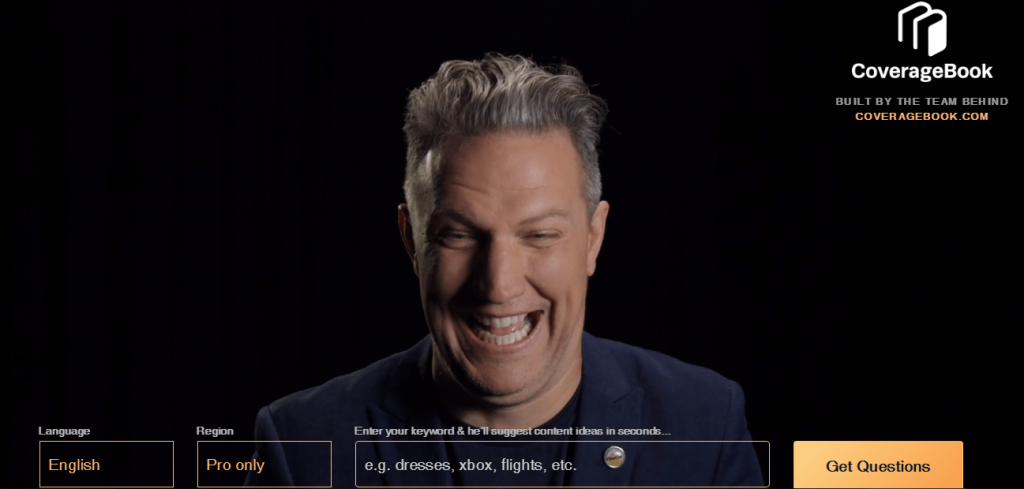
It shows what people are asking about the keyword or topic on the internet.
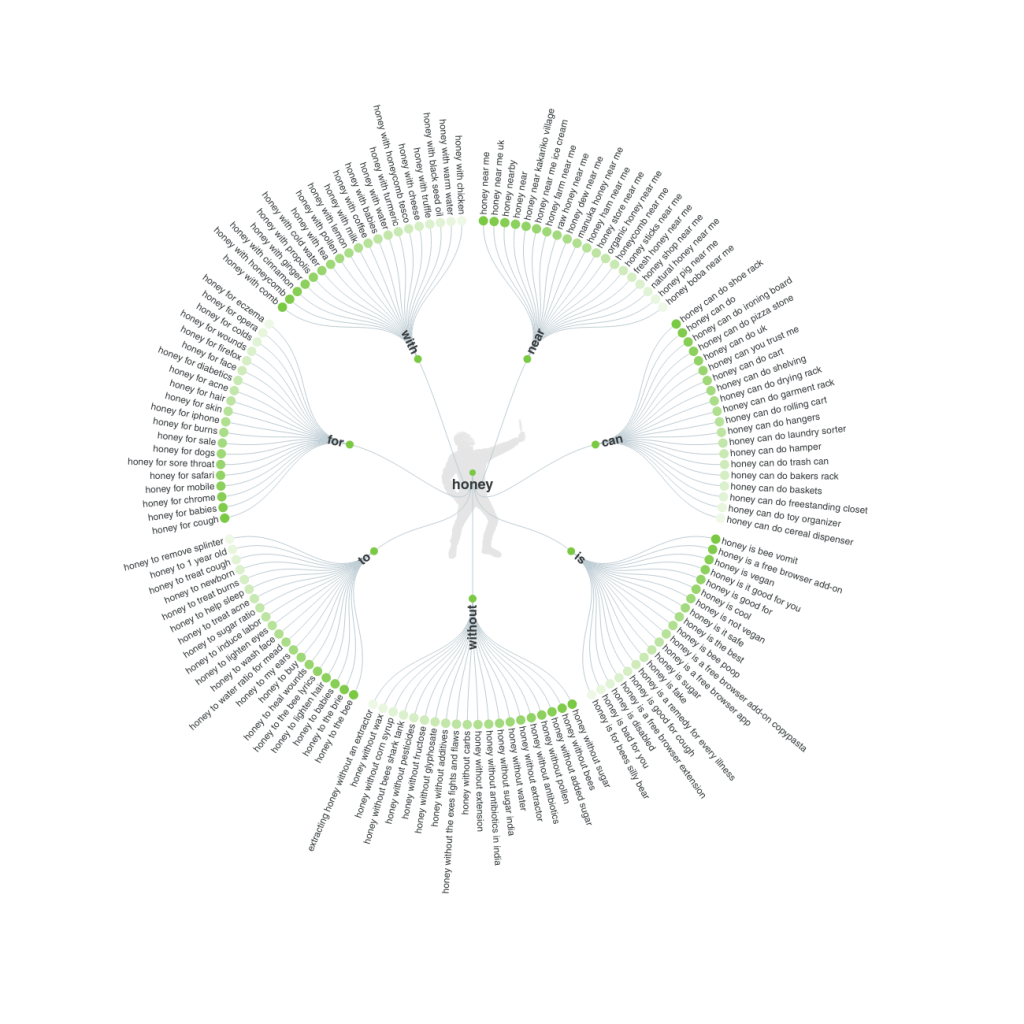
It groups the questions according to “WH” words, preposition used and alphabetically. You can see one example below, when I searched “Honey”, it shows me:
BuzzSumo:
If you are searching for new exciting contents that get lots of shares on social media platforms then BuzzSumo is the tool you should consider using.
Although this is not free, they provide a free trial option.
Google Alert & Google Trends:
These are free platforms by Google. You can smartly use them to find new trending topics in your niche to write articles.
Google alert lets you create alerts using search terms or URLs.
You can put your nich related topics or your competitors URLs to create alerts so that whenever Google finds something new content on those topics or on your competitor’s websites, they will send you an email alert with the relevant links.
Thus you can get new ideas.
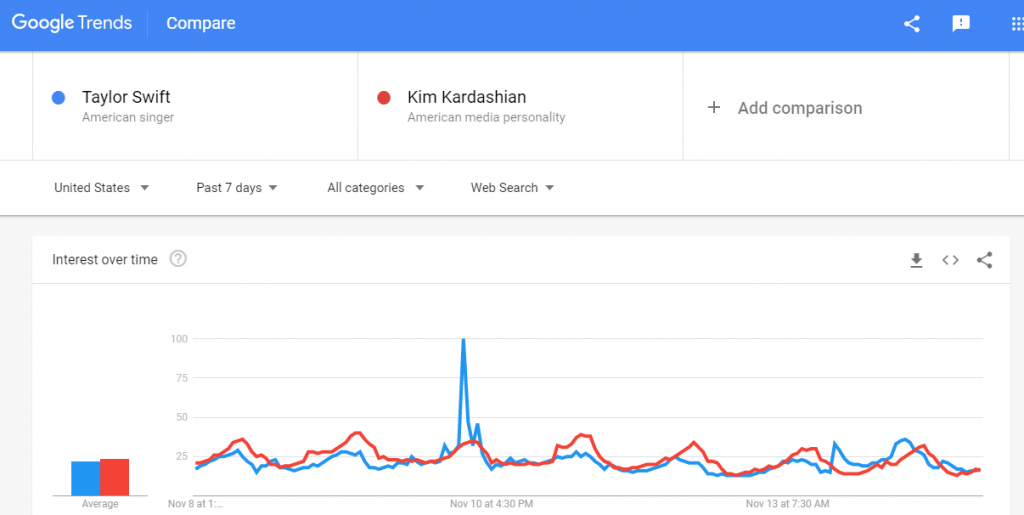
Use Google trends to find top trending keywords, topics. If you see the trend for a certain topic is on a decline, you shouldn’t waste time researching on that topic.
SEOReviewTools:
Content idea generation tools of SEO Review Tools is simple and easy to use.
Just enter the keyword and location. Boom!
You get tons of ideas.
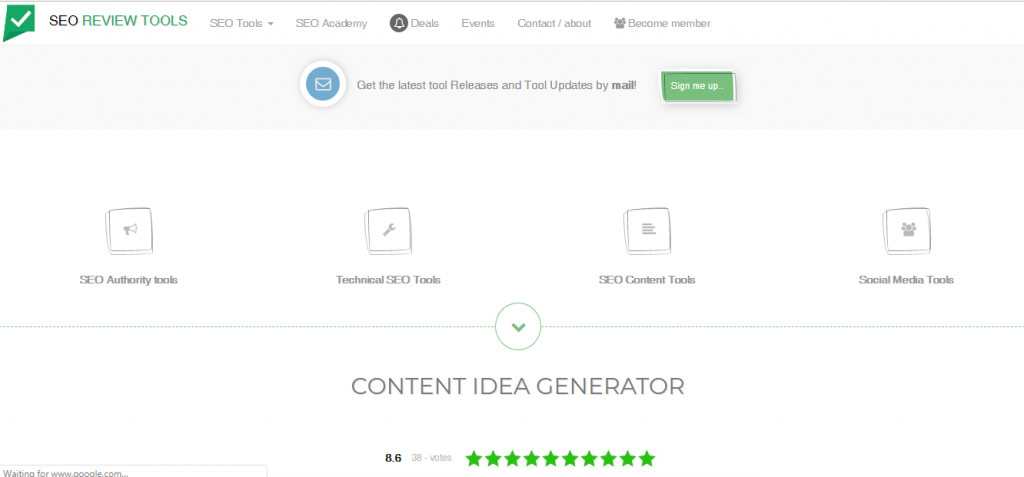
Content Writing Tools
After content ideas generation the next step is to express it in written form.
There are a few good and free tools useful for writing content.
Grammarly:
An awesome AI-powered online English grammar checking tool for writers.
All you need to do is signup and download their Chrome extension which supports grammar checking in almost all the writing platform available online such as Emails, Social Media Platforms, Google Docs, MS Words etc.
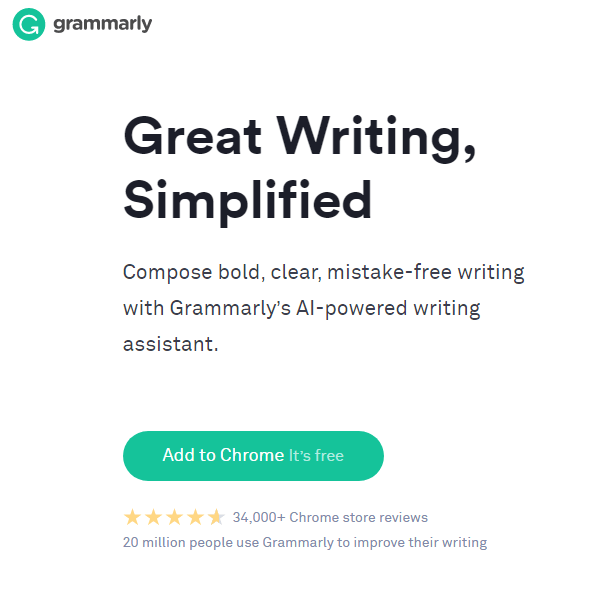
The free version recognizes mistakes in using articles ( a, an and the ), singular. Plurals, spelling, subject-verb agreement etc.
It also lets you know the tone of the article.
Pro version does a hell lot of other things which helps a novice writer become an expert one.
Currently, I am using this tool to write this article.
Grammarly’s close competitor is GingerSoftware Grammar Check which offers the same functionality as of Grammarly.
Hemmingway Editor:
Another useful tool worth mentioning. It helps to write a simple and reader-friendly article.
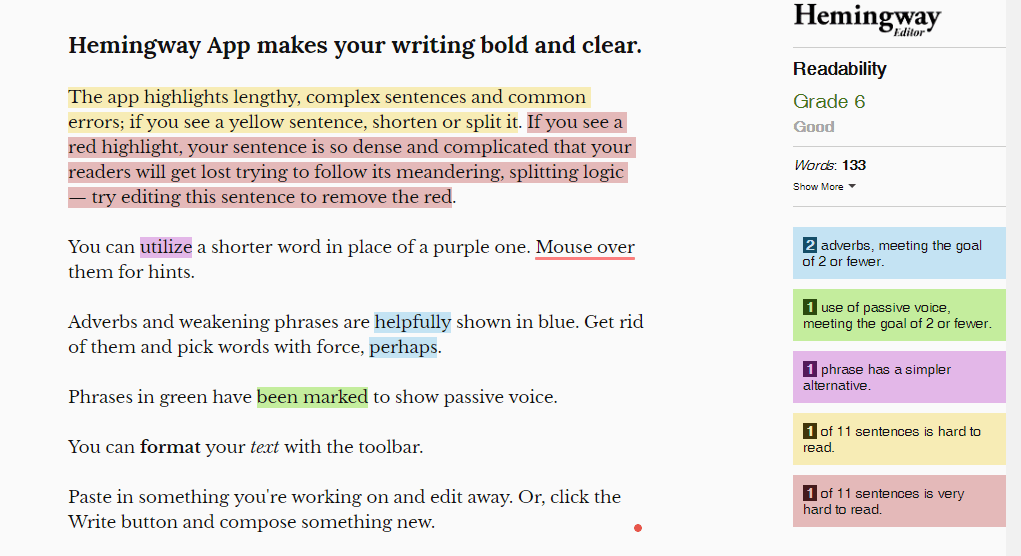
It highlights complex sentences, common errors, suggest correct words and voice in a sentence.
Depending on all these factors it measures readability score as High School Grades. Always write for Grade 8 or lower.
According to Readable.com
“85%: The proportion of the public who can read your content if it has a readability grade of 8 or lower.”
CopyScape:
This is a free plagiarism checker. It lets you find whether the article you buy from others is already published somewhere else or not.
Publishing a duplicate content may destroy your online reputation and harm your SEO ranking.
Another similar tool worth mentioning is Plagly.
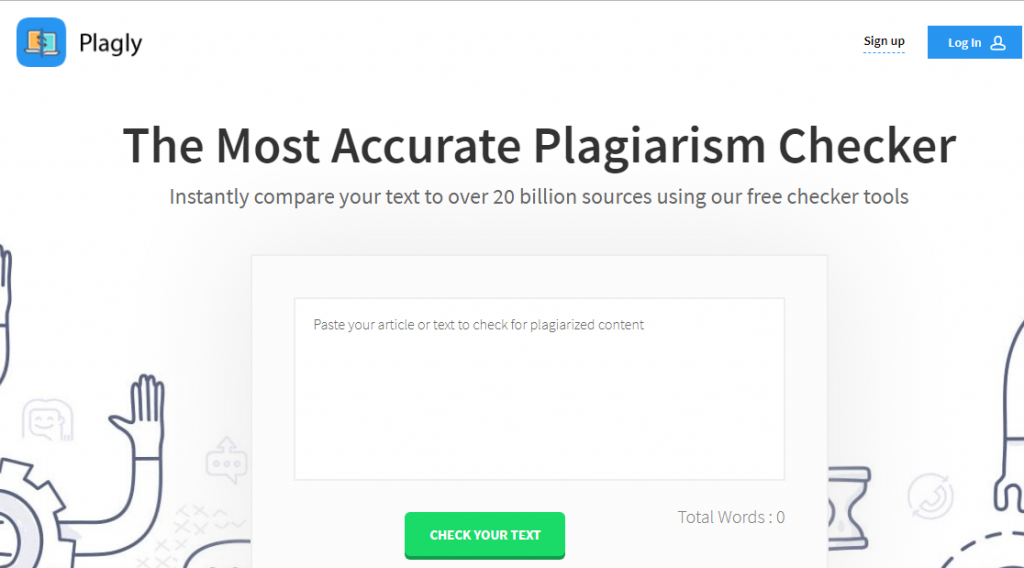
Site Liner:
You need this tool to audit internal duplicate content.

Although this is not directly related to content writing it helps to find whether the same content already exists or not.
Local SEO Tools:
We all know the value of local SEO. According to HubSpot, about 46% o all searches are for local information. Whereas, 72% of consumers that did a local search visited a store within five miles.
It requires a special SEO strategy to give google enough signal about its proximity to a user, the trustworthiness of the business, localized content and backlinks and a few more.
For this, you need Local SEO tools.
Local Search Simulators:
It enables you to get SERP of any place around the world. A few free such tools are Local Rank Checker of SEORCH and SEOMinion chrome extension.
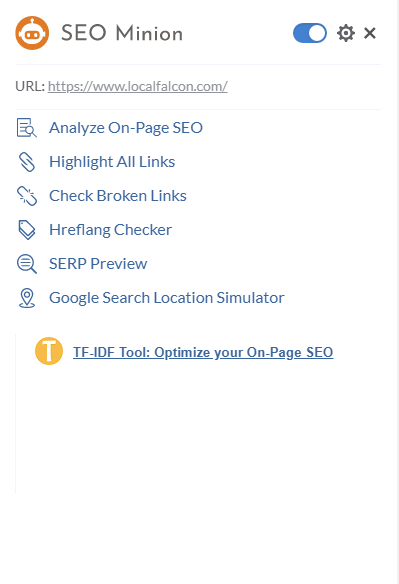
Local SEO Citation Finder:
Although finding previously built citations can be done manually, but using a tool save hell lot of time.
WhiteSpark’s Citation Finder and BrightLocal’s Citation Tracker are the best tools.
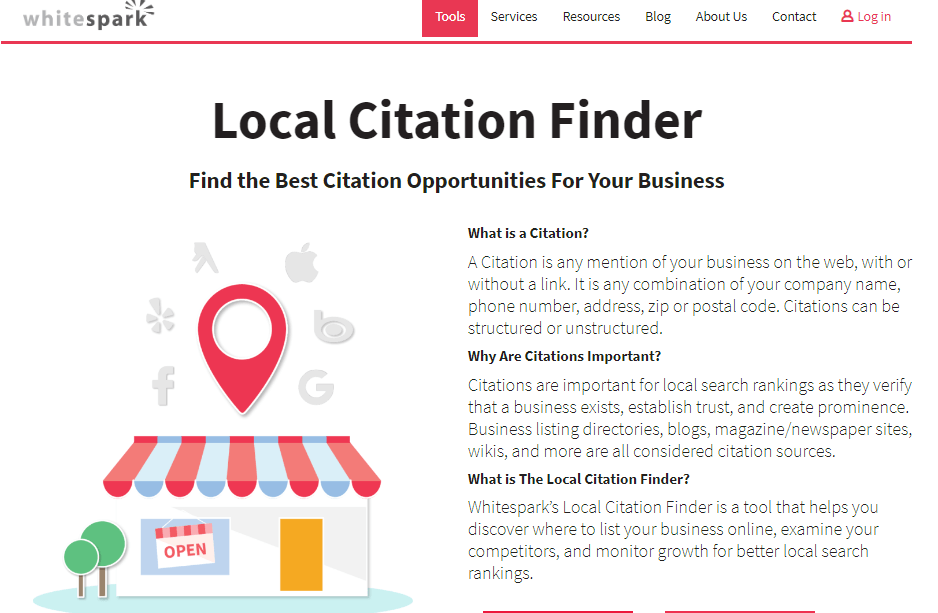
Local SEO Rank Checker:
Using this tool you can track the local rank of any keyword. Manual checking each keyword on SERP is exhausting.
Seobility’s free version lets you track up to 10 keywords. You can also try Geo ranker tool.
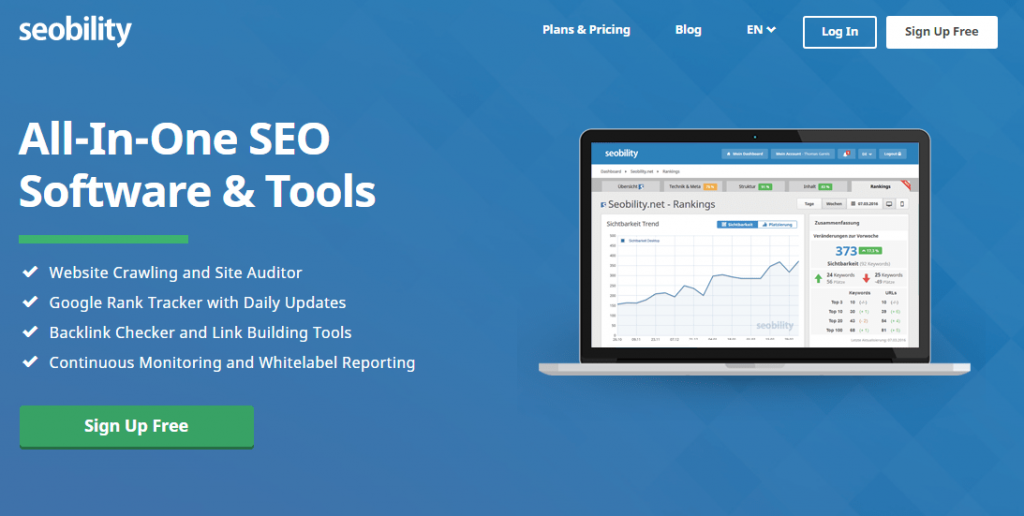
Another tool worth mentioning is Local Falcon. This is a multi-point local rank tracker within a city/region. It visualizes coverage area strength of a Google My Business listing.
Backlink tools:
Backlinks are still a major ranking factor for SEO ranking.
A backlink from a trustworthy, authoritative website is regarded as a vote of approval for the linking website whereas links from spammy and non-relevant websites may degrade its SEO ranking.
Link building is a continuous process.
For this, a regular backlink analyzation is required.
There are many paid tools available such as Ahrefs, SEMRush, LinkMiner etc.
Free best available tools are LXRMarketPlace & Backlink checker tool from Neil Patel.
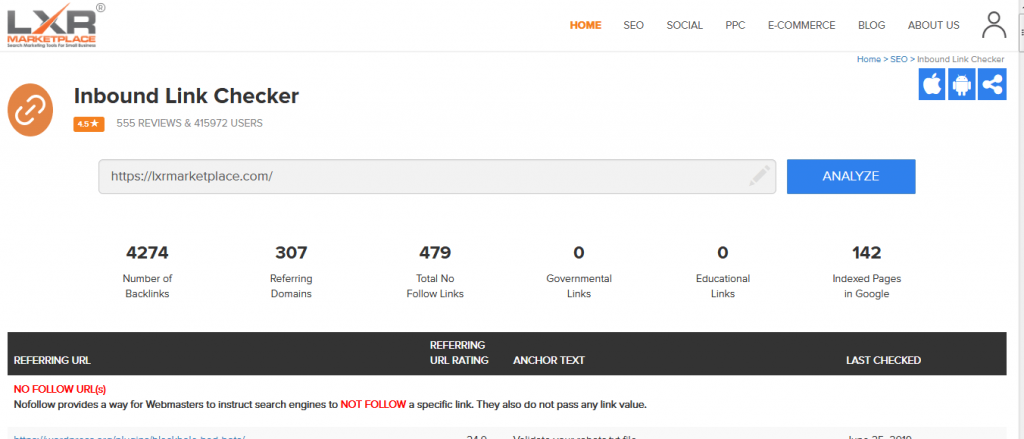
Email finder
Email addresses of industry influencers, bloggers or top-level decision-makers are important for outreaching, B2B marketing or simply guest blogging.
Find That Lead provides a free plan for this purpose. You need to download the google chrome extension and sign up. For each month their limit is 50 credit for the free plan.
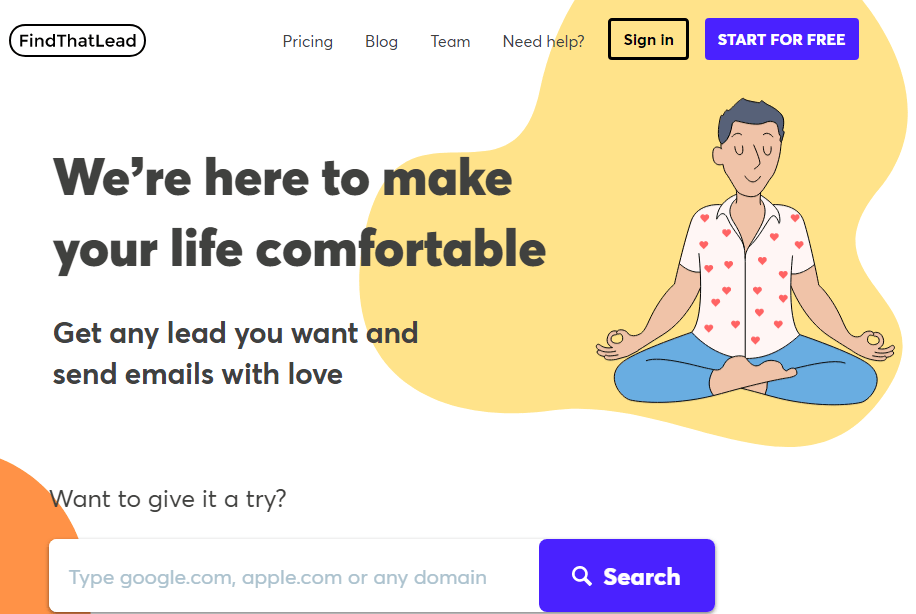
Then run this plugin on any website.
There are numerous free tools available online. Even some top leading paid tools provide freemium plans. The data provided by these tools may not be 100% accurate.
So, using different tools for cross-checking is a good idea.
If you know some other good SEO tools or extensions that I missed here, write down them in the comment section.
Have a great day!